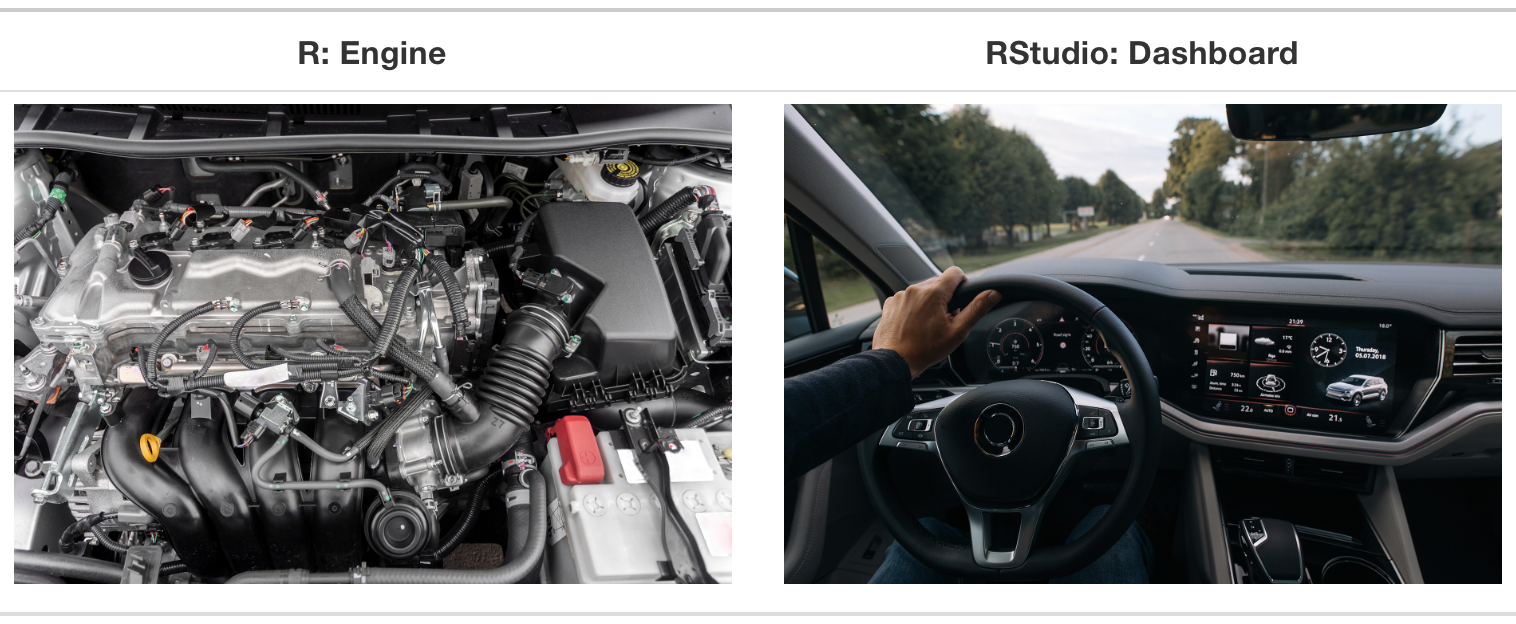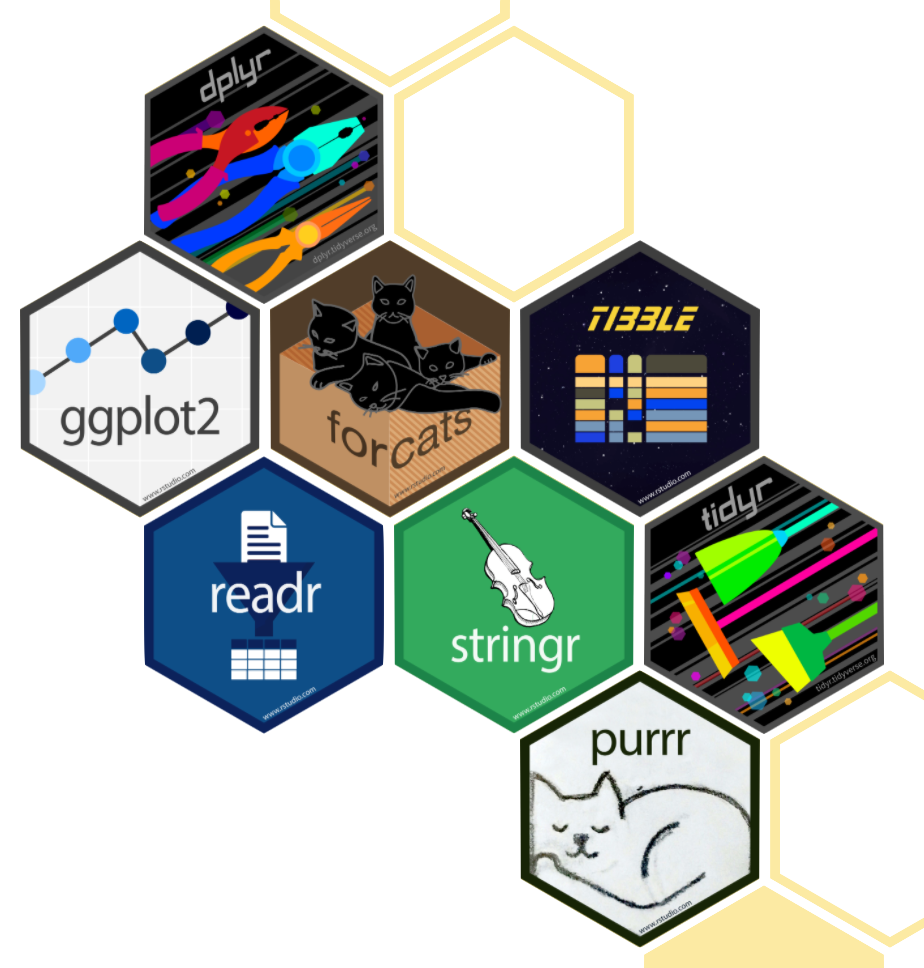Meet the toolkit
Lecture 2
Duke University
STA 199 - Fall 2022
9/1/22
Making STA 199 a success
Five tips for success
- Complete all the preparation work before class.
- Ask questions.
- Do the readings and watch the videos.
- Do the homework and lab.
- Don’t procrastinate and don’t let a week pass by with lingering questions.
Learning during a pandemic
I want to make sure that you learn everything you were hoping to learn from this class. If this requires flexibility, please don’t hesitate to ask.
- You never owe me personal information about your health (mental or physical) but you’re always welcome to talk to me. If I can’t help, I likely know someone who can.
- I want you to learn lots of things from this class, but I primarily want you to stay healthy, balanced, and grounded.
Course FAQ
Q - What data science background does this course assume?
A - None.
Q - Is this an intro stat course?
A - While statistics \(\ne\) data science, they are very closely related and have tremendous of overlap. Hence, this course is a great way to get started with statistics. However this course is not your typical high school statistics course.
Q - Will we be doing computing?
A - Yes.
Course FAQ
Q - Is this an intro CS course?
A - No, but many themes are shared.
Q - What computing language will we learn?
A - R.
Q: Why not language X?
A: We can discuss that over ☕.
Course toolkit
Course operation
- Materials: sta199-f22-1.github.io
- Submission: Gradescope
- Discussion: Slack
- Gradebook: Sakai
Doing data science
- Computing:
- R
- RStudio
- tidyverse
- Quarto
- Version control and collaboration:
- Git
- GitHub
Toolkit: Computing
Learning goals
By the end of the course, you will be able to…
- gain insight from data
- gain insight from data, reproducibly
- gain insight from data, reproducibly, using modern programming tools and techniques
- gain insight from data, reproducibly and collaboratively, using modern programming tools and techniques
- gain insight from data, reproducibly (with literate programming and version control) and collaboratively, using modern programming tools and techniques
Reproducible data analysis
Reproducibility checklist
What does it mean for a data analysis to be “reproducible”?
Near-term goals:
- Are the tables and figures reproducible from the code and data?
- Does the code actually do what you think it does?
- In addition to what was done, is it clear why it was done?
Long-term goals:
- Can the code be used for other data?
- Can you extend the code to do other things?
Toolkit for reproducibility
- Scriptability \(\rightarrow\) R
- Literate programming (code, narrative, output in one place) \(\rightarrow\) Quarto
- Version control \(\rightarrow\) Git / GitHub
R and RStudio
R and RStudio

- R is an open-source statistical programming language
- R is also an environment for statistical computing and graphics
- It’s easily extensible with packages

- RStudio is a convenient interface for R called an IDE (integrated development environment), e.g. “I write R code in the RStudio IDE”
- RStudio is not a requirement for programming with R, but it’s very commonly used by R programmers and data scientists
R vs. RStudio
R packages
Packages: Fundamental units of reproducible R code, including reusable R functions, the documentation that describes how to use them, and sample data1
As of September 2022, there are over 18,000 R packages available on CRAN (the Comprehensive R Archive Network)2
We’re going to work with a small (but important) subset of these!
Tour: R and RStudio
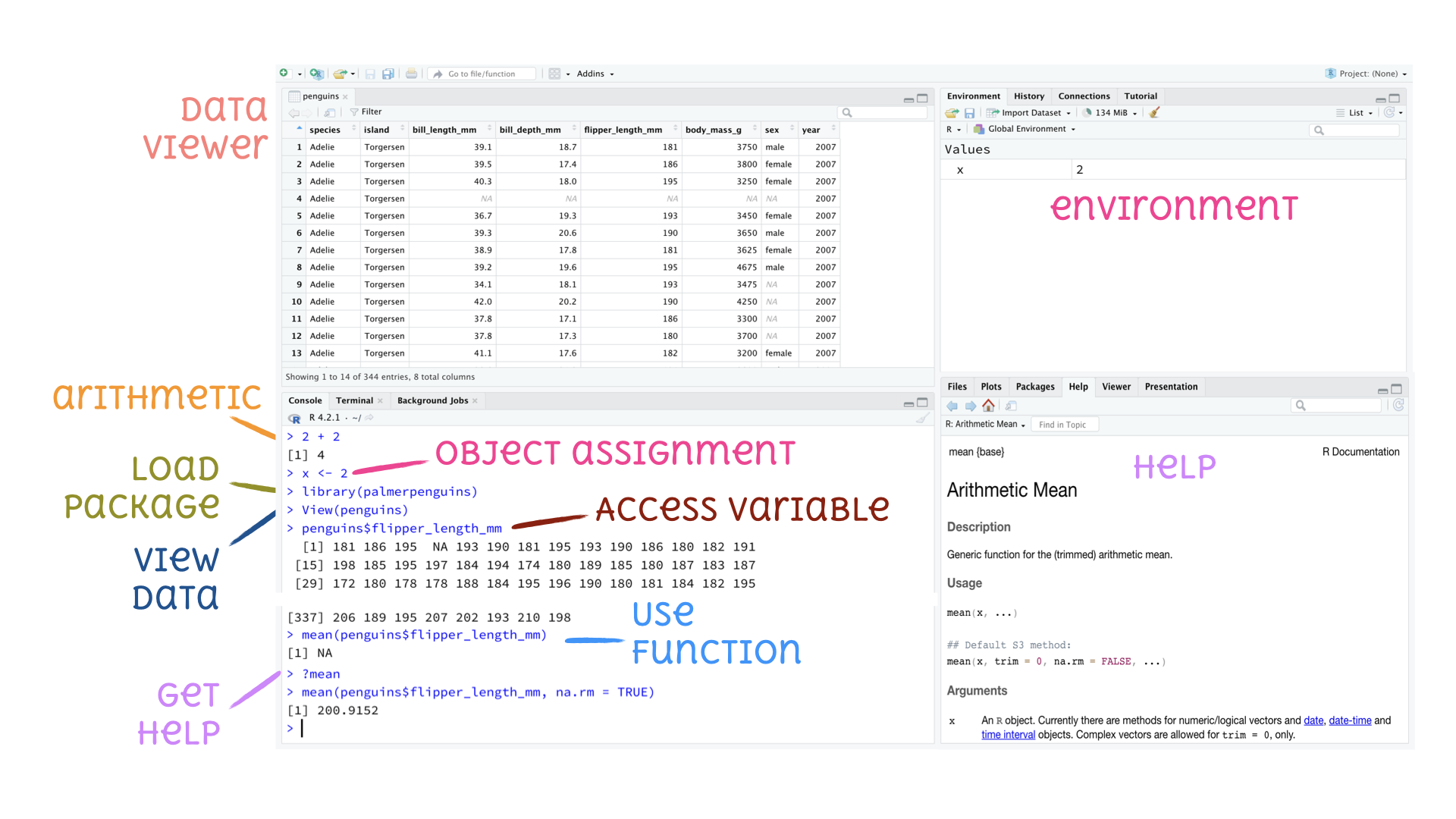
A short list (for now) of R essentials
- Functions are (most often) verbs, followed by what they will be applied to in parentheses:
R essentials (continued)
- Columns (variables) in data frames are accessed with
$:
tidyverse
- The tidyverse is an opinionated collection of R packages designed for data science
- All packages share an underlying philosophy and a common grammar
Quarto
Quarto
- Fully reproducible reports – each time you render the analysis is ran from the beginning
- Code goes in chunks narrative goes outside of chunks
- A visual editor for a familiar / Google docs-like editing experience
Tour: Quarto
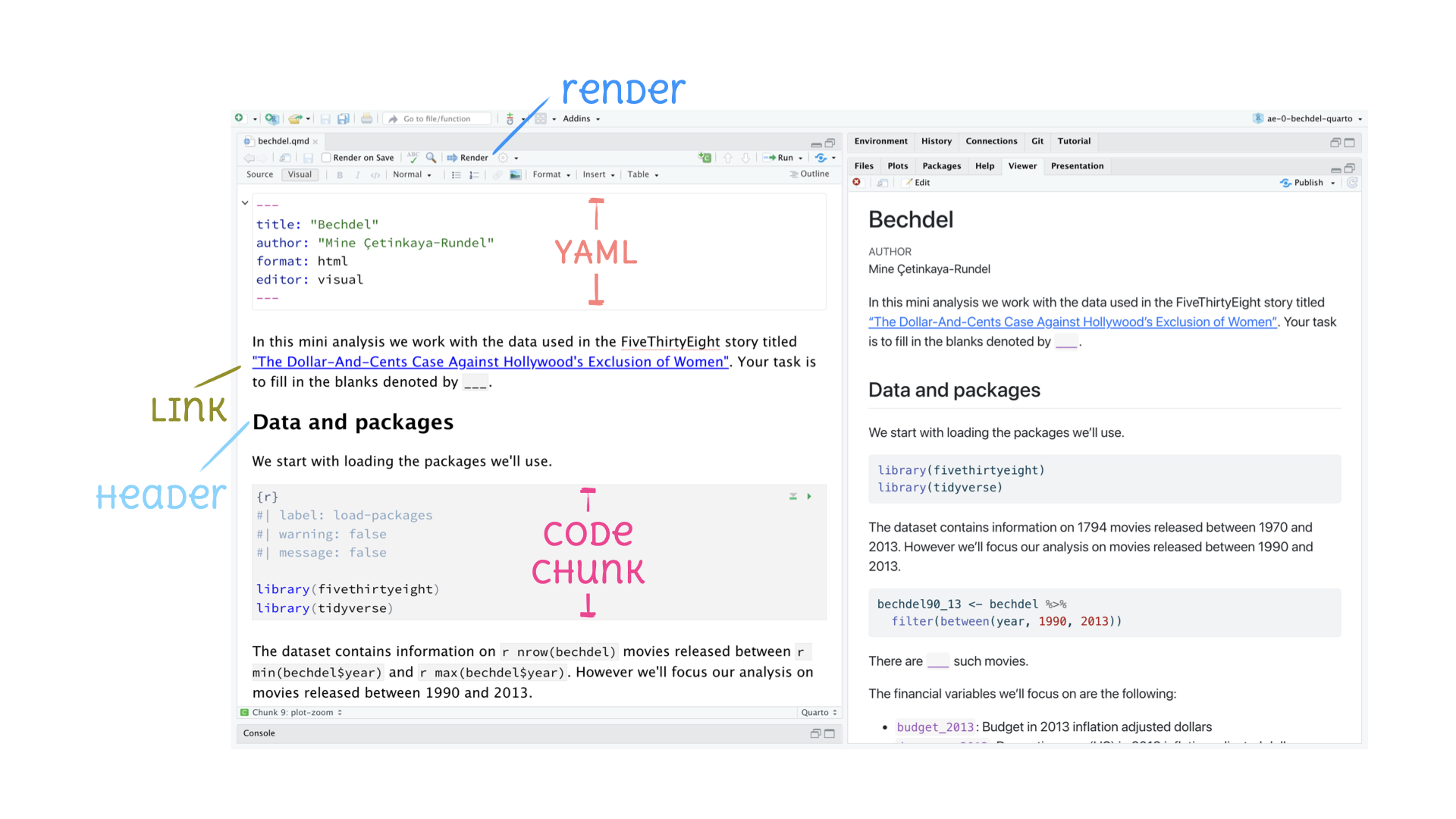
Environments
Important
The environment of your Quarto document is separate from the Console!
Remember this, and expect it to bite you a few times as you’re learning to work with Quarto!
Environments
How will we use Quarto?
- Every assignment / report / project / etc. is an Quarto document
- You’ll always have a template Quarto document to start with
- The amount of scaffolding in the template will decrease over the semester
What’s with all the hexes?
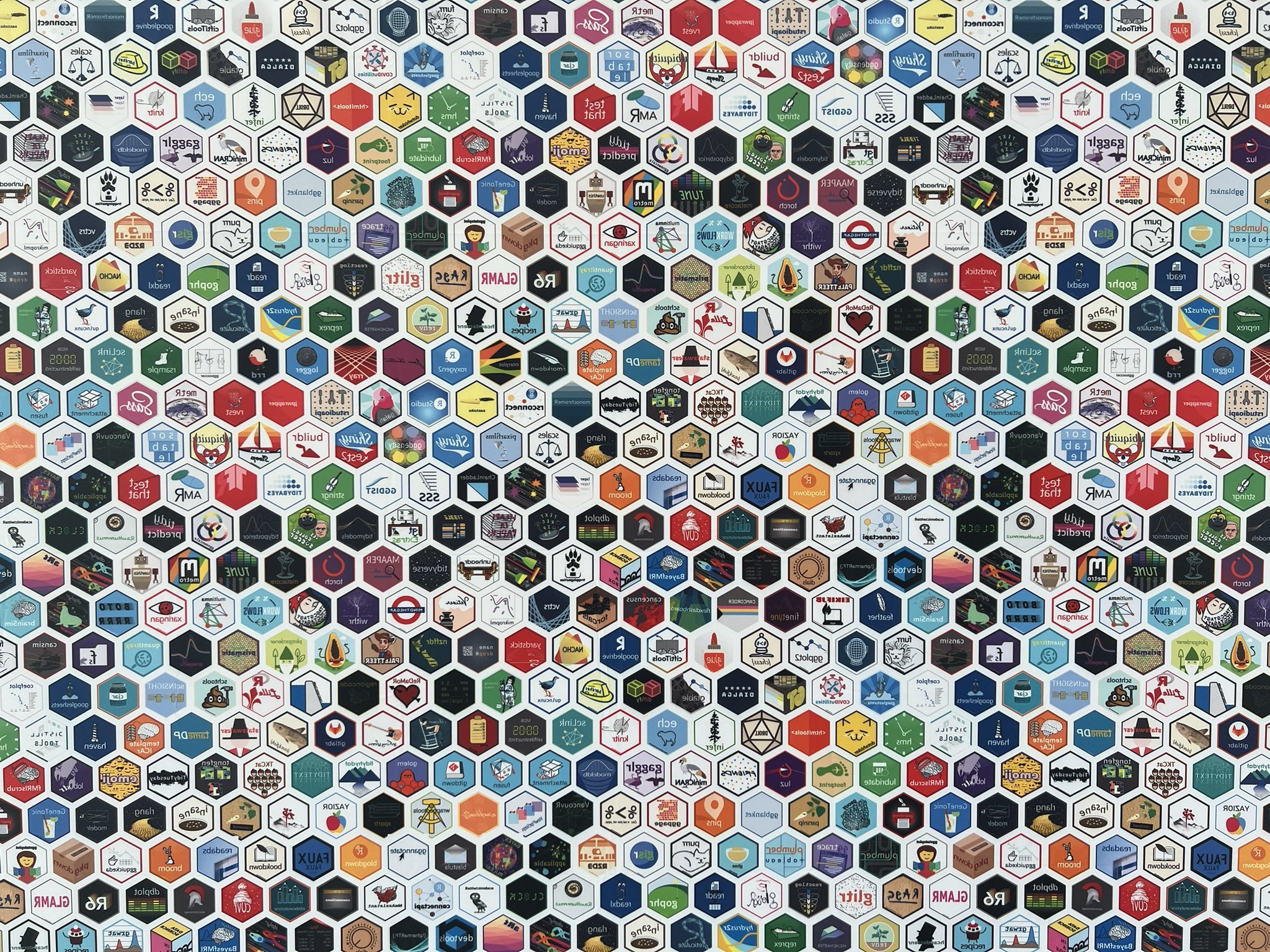
Your turn!
ae-0-bechdel-quarto
- The Bechdel test asks whether a work of fiction features at least two women who talk to each other about something other than a man, and there must be two women named characters.
- Go to the course GitHub organization and clone
ae-0-bechdel-quartoto your container. - Open and render the Quarto document
bechdel.qmd, review the document, and fill in the blanks.
Toolkit: Version control and collaboration
Git and GitHub
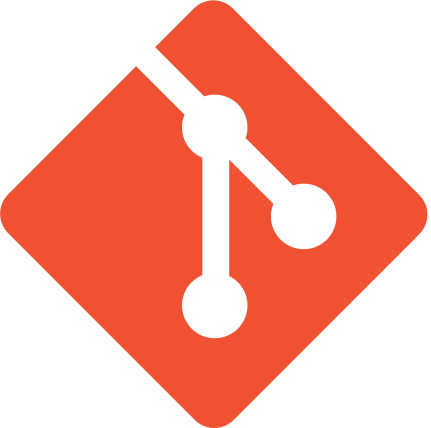
- Git is a version control system – like “Track Changes” features from Microsoft Word, on steroids
- It’s not the only version control system, but it’s a very popular one
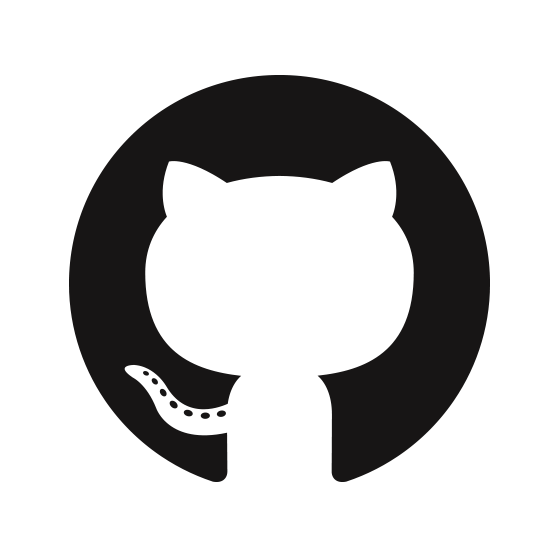
GitHub is the home for your Git-based projects on the internet – like DropBox but much, much better
We will use GitHub as a platform for web hosting and collaboration (and as our course management system!)
Versioning
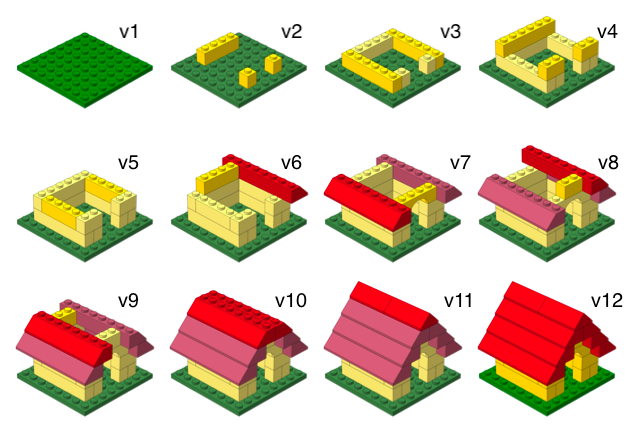
Versioning
with human readable messages
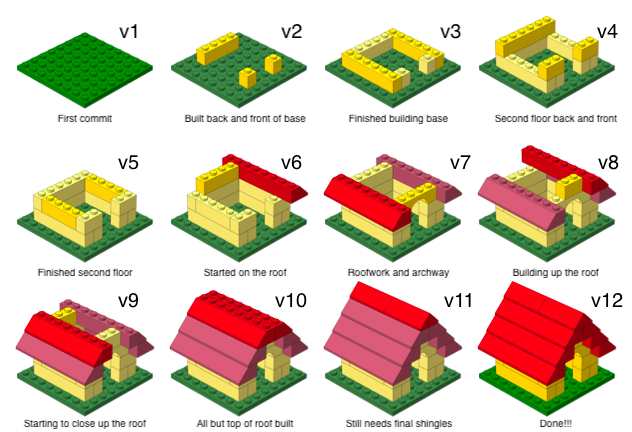
How will we use Git and GitHub
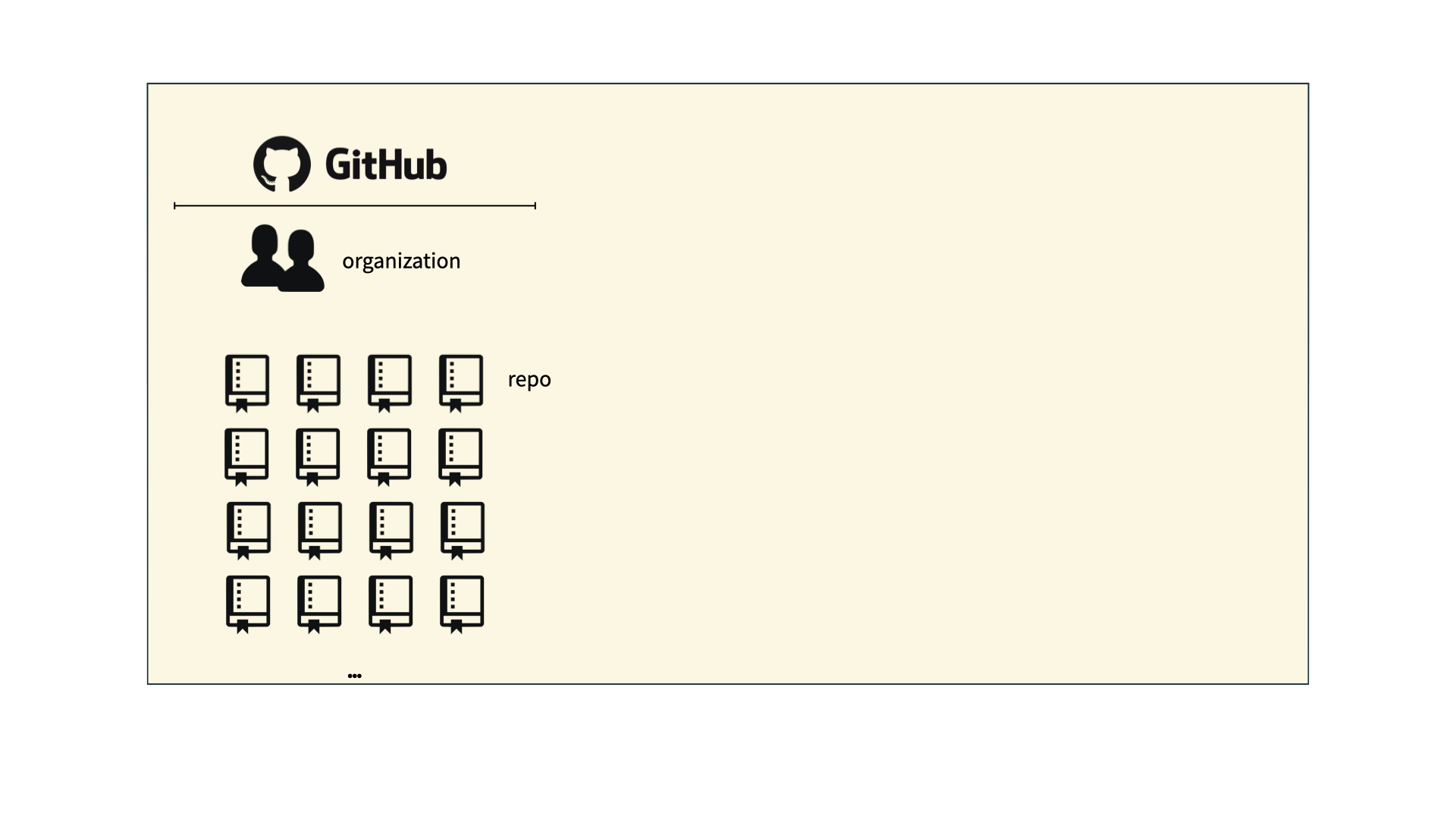
How will we use Git and GitHub?
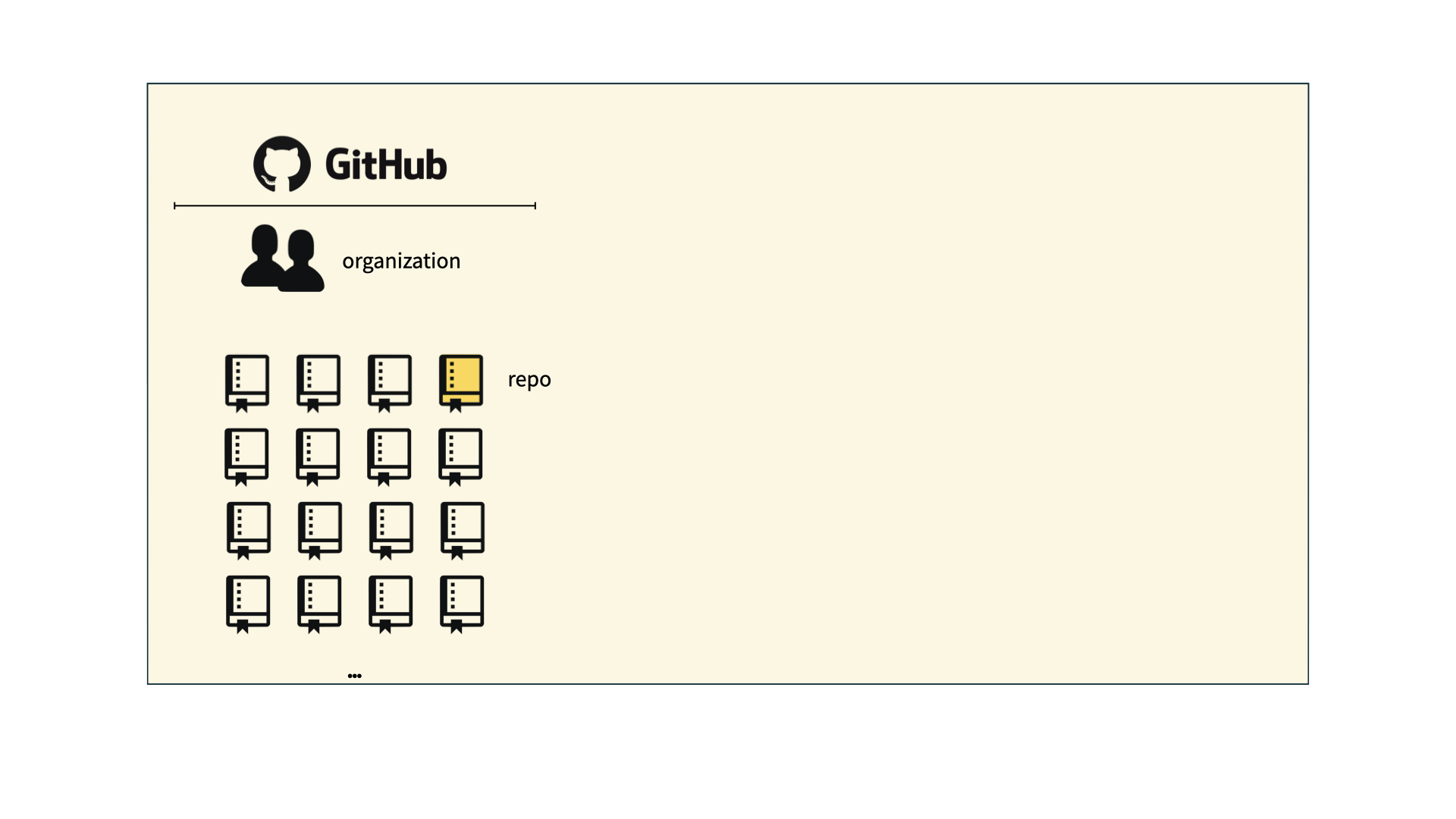
How will we use Git and GitHub?
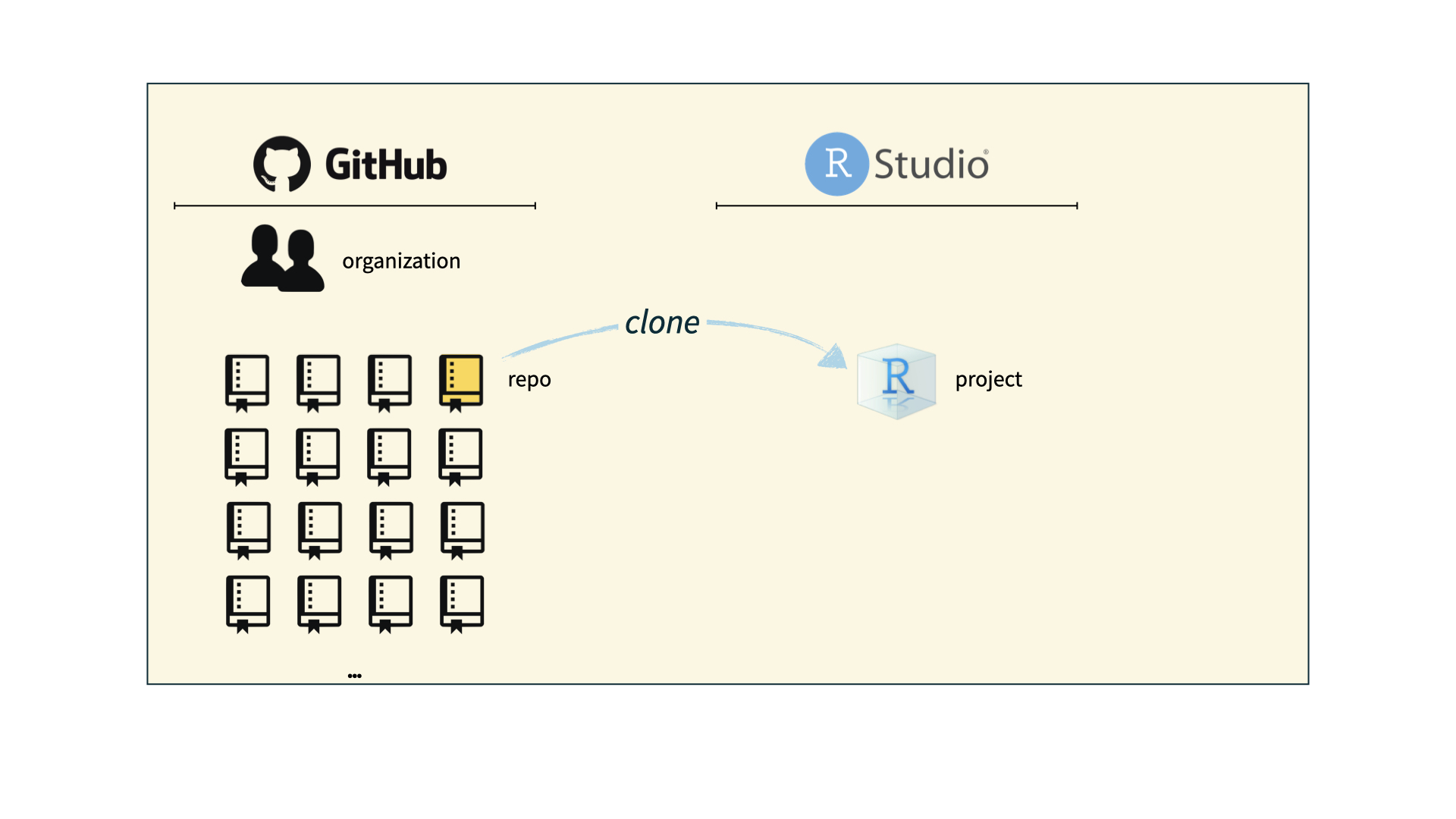
How will we use Git and GitHub?
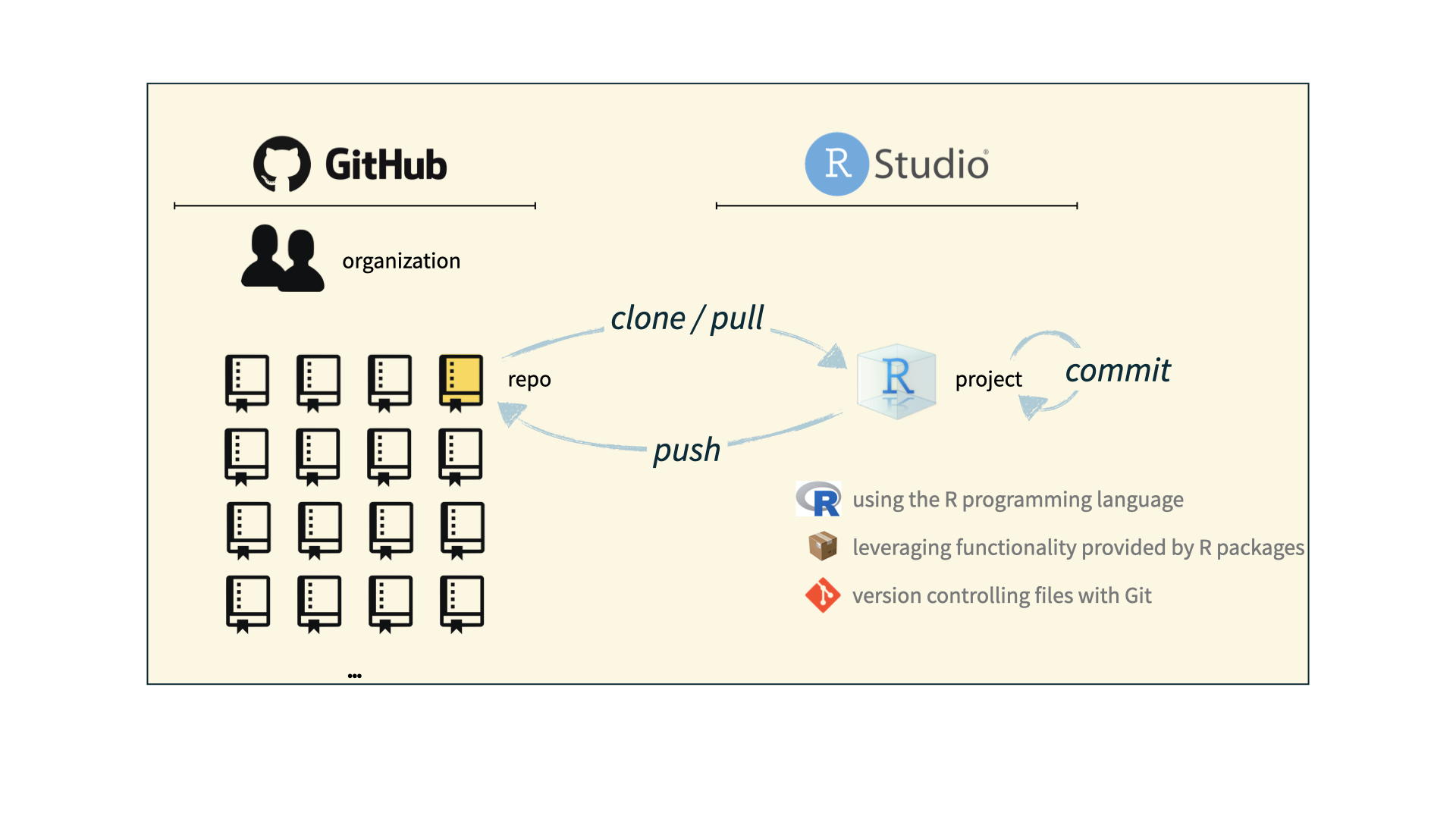
Git and GitHub tips
- There are millions of git commands – ok, that’s an exaggeration, but there are a lot of them – and very few people know them all. 99% of the time you will use git to add, commit, push, and pull.
- We will be doing Git things and interfacing with GitHub through RStudio, but if you google for help you might come across methods for doing these things in the command line – skip that and move on to the next resource unless you feel comfortable trying it out.
- There is a great resource for working with git and R: happygitwithr.com. Some of the content in there is beyond the scope of this course, but it’s a good place to look for help.
Tour: Git + GitHub
- In Lab 0 next Monday!
- Make sure to create a GitHub account and fill out the Getting to know you survey!