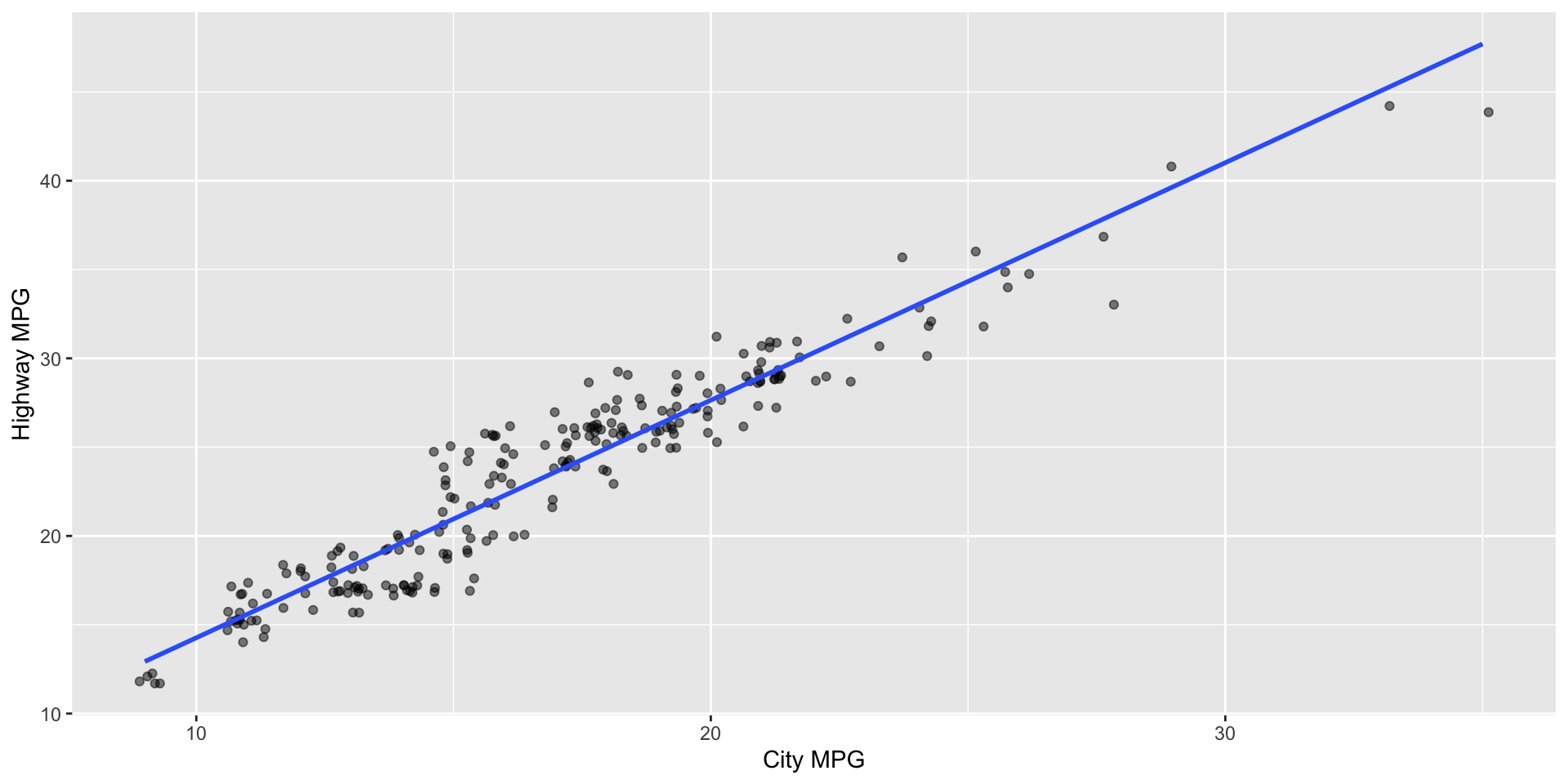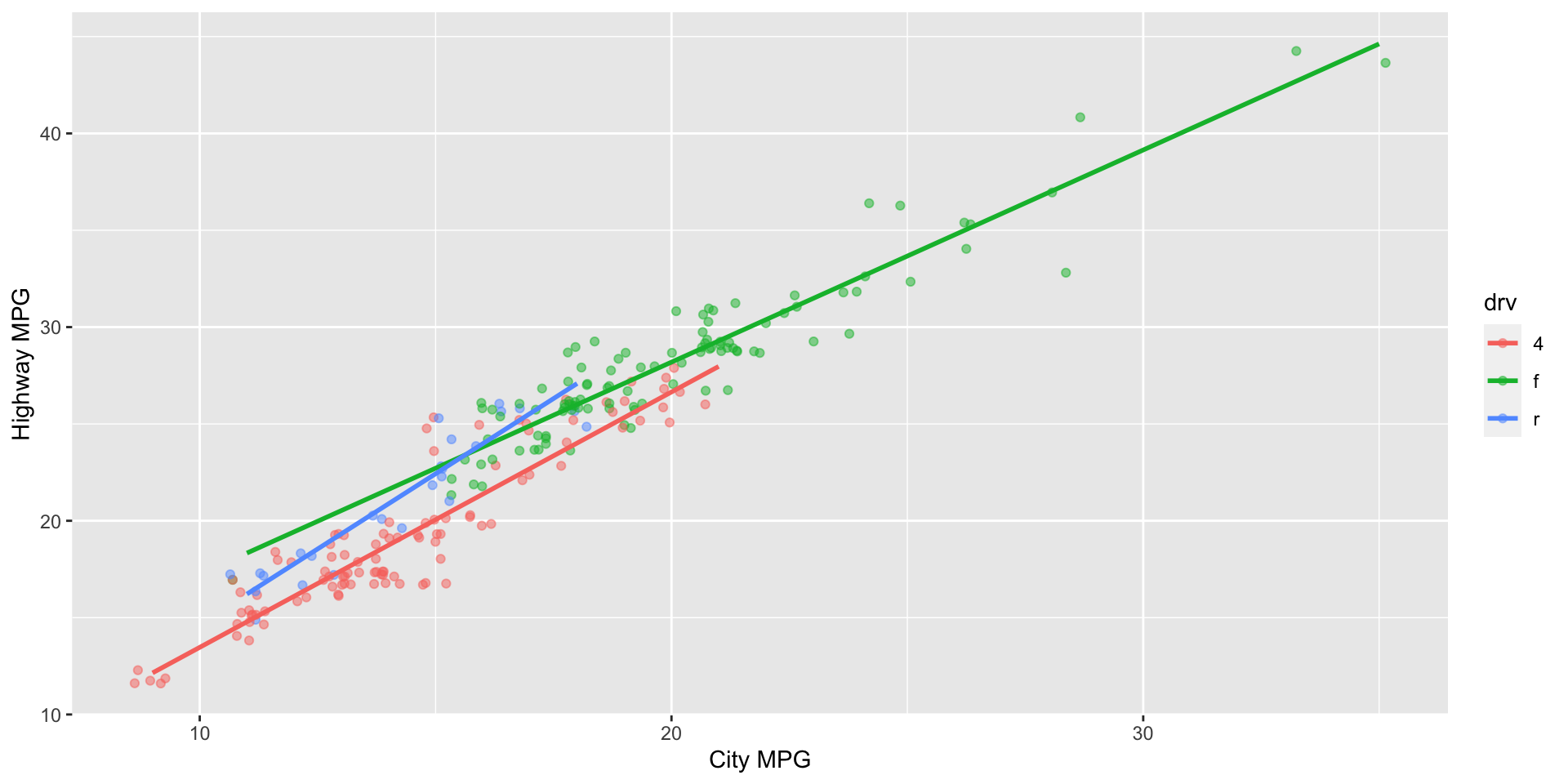Exam 1 Review
Lecture 10
Duke University
STA 199 - Fall 2022
9/29/22
Warm up
While you wait for class to begin…
Open your ae-07 project in RStudio, render your document, and commit and push.
Announcements
Exam 1 is released on today at noon and is due at 2pm on Monday.
No TA OH during the exam.
I will have OH 4-5pm on Friday on Zoom: bit.ly/minezoom
Any clarification questions must be emailed to me only.
No Slack use during the exam, even about non-exam related questions.
From last time
Continue from last time: ae-07
- Go to your container and open your
ae-07project. - Render, commit, and push.
Important
You might see an error. Read it and do as it says!
Pull.
Once again, render, commit, and push.
Exam 1 review
Logistics questions
- Can we use outside sources for our code on the exam as long as we cite where it’s from.
Yes! However, you should be striving the solve the questions in the style that we learned. For example, ggplot2 is not the only plotting package in R. But we expect you to use ggplot2 when making plots, not another system.
- Will content on lab 3 be on the exam? If so, will we be able to access an answer key at some point during the exam period?
Yes, will be posted Friday at midnight.
- When asked to replicate a graph, should we also adjust fig height/width?
Yes, though you shouldn’t worry about matching it exactly. More that it should be legible and if the plot you’re replicating is wider than taller, the plot you’re submitting should be as well.
Packages
Operators in R: <- vs. =
<-: assignment=: equals
Operators in R: = vs. == vs. %in%
==: is equal to%in%: in
x = c(1, 2, 3)
y = c(3, 4, 5)
# do elements in x equal those in y?
# check if each element in x is equal to the
# corresponding element in y
x == y[1] FALSE FALSE FALSE%in% vs ==
%in% vs ==
Operators in R: |> vs. %>%
|>: pipe operator (newer – what we’ve been using in class)%>%: pipe operator (older – what you see in the videos)- They effectively do the same thing
Interpreting data visualizations I
Provide a 1-2 sentence interpretation of the relationship between city and highway mileage of cars.
Interpreting data visualizations II
Provide a 1-2 sentence interpretation of the relationship between city and highway mileage of cars, taking into consideration whether they’re 4 wheel drive, front wheel drive, or rear wheel drive.
geom_jitter() vs. geom_point()
The same dataset is plotted with geom_jitter() and geom_point() below. Why do the two plots look different?
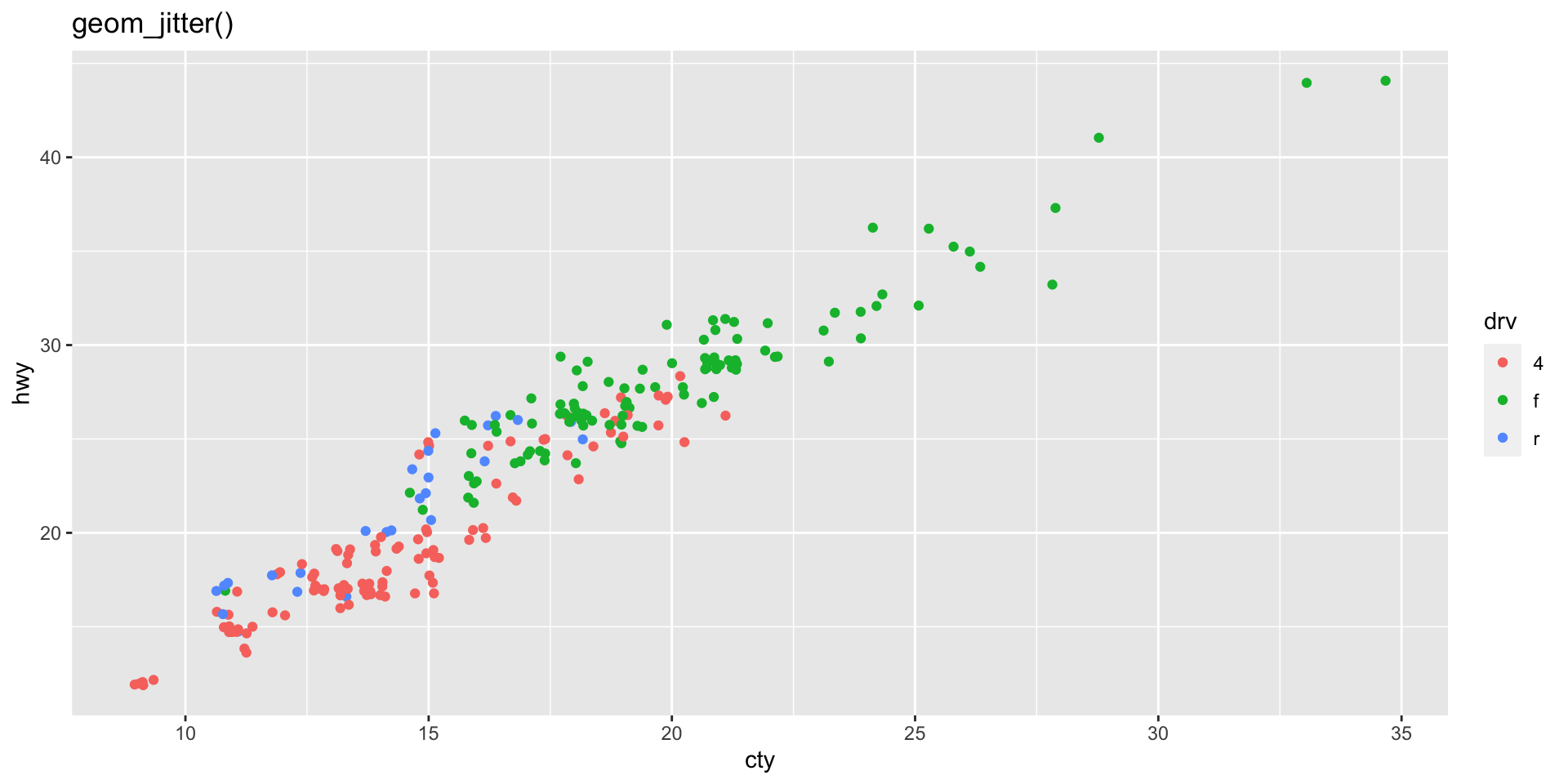
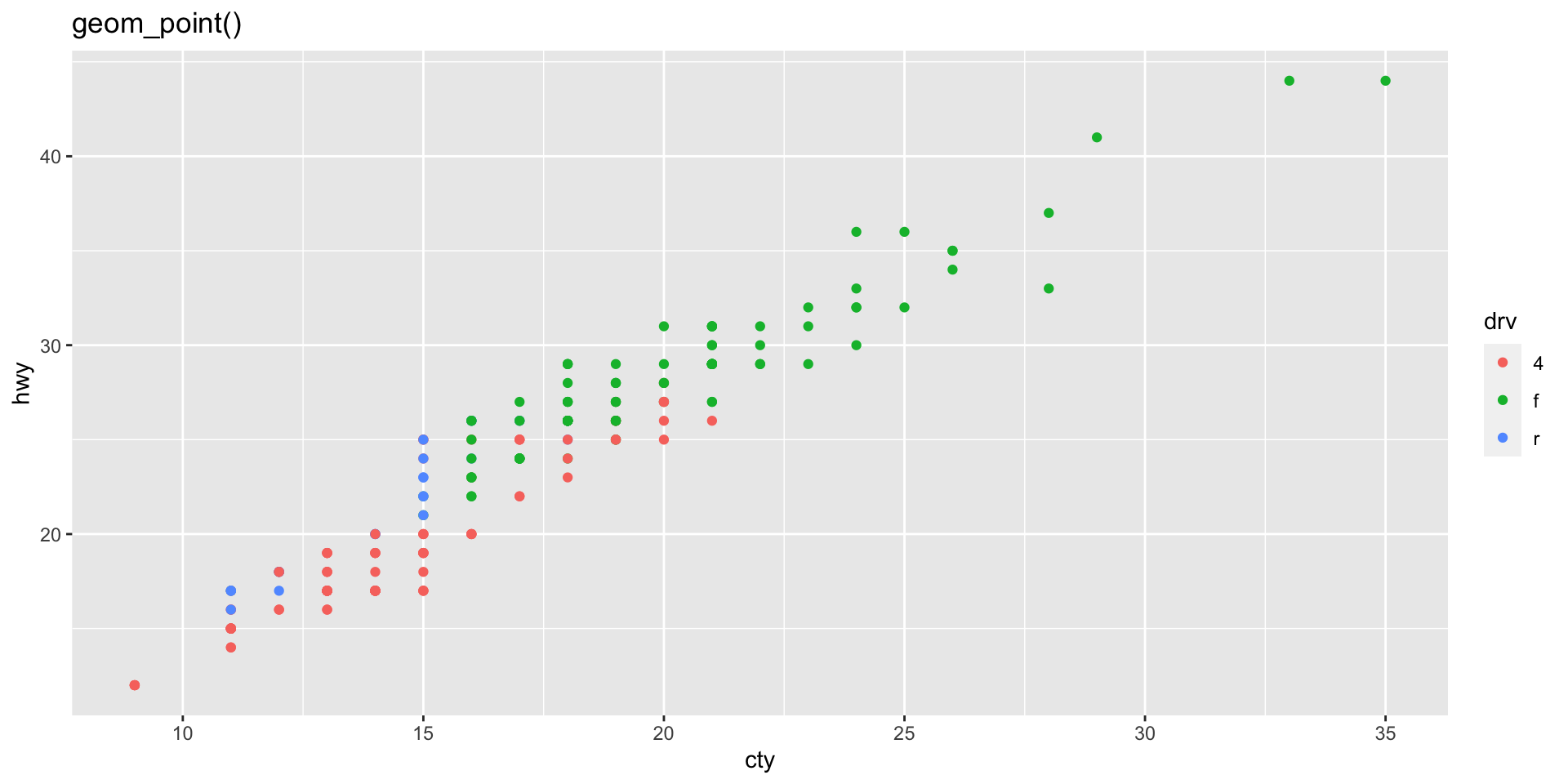
distinct()
Working with categorical data
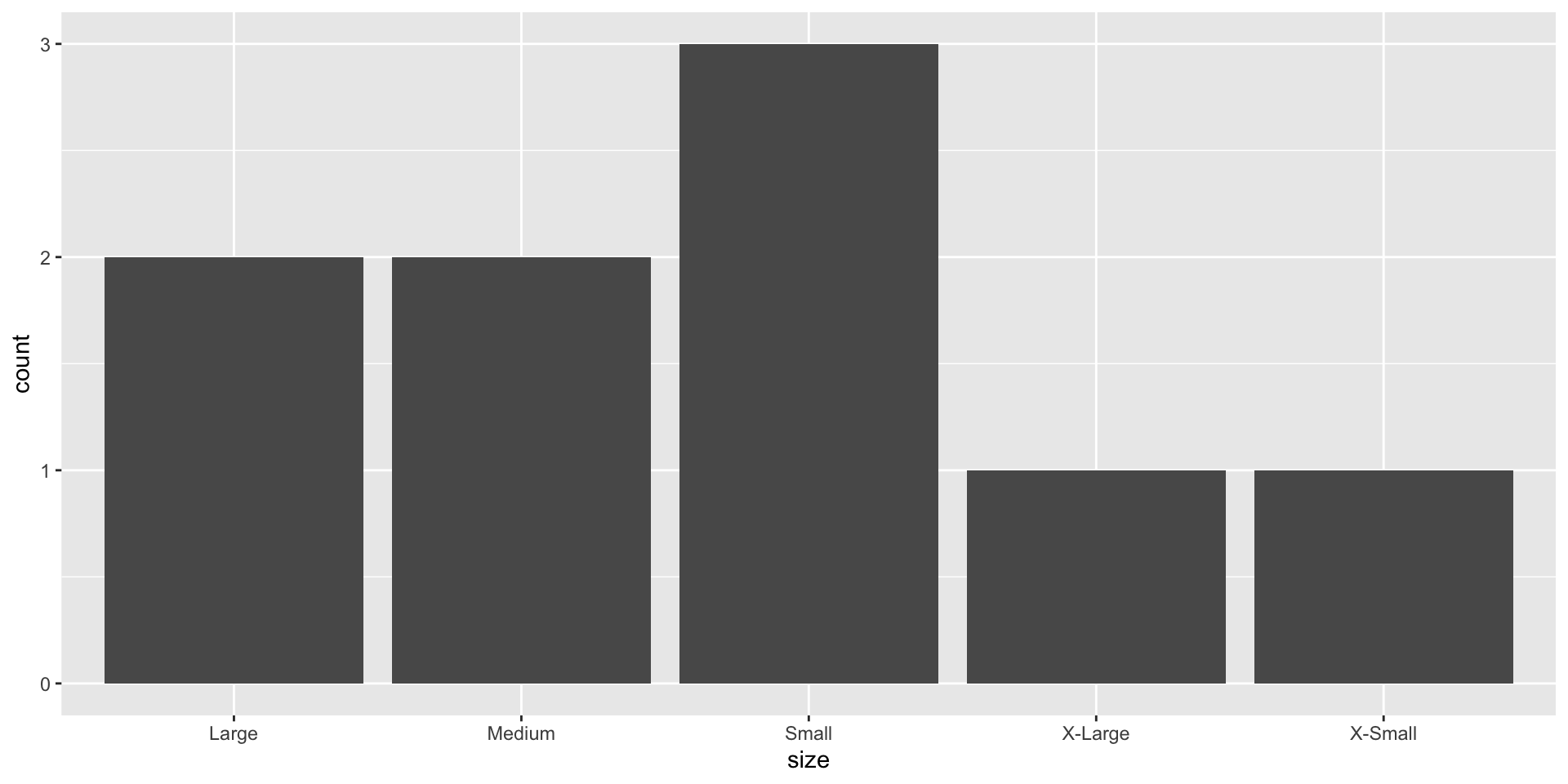
fct_relevel()
Reorder levels based on an order you provide
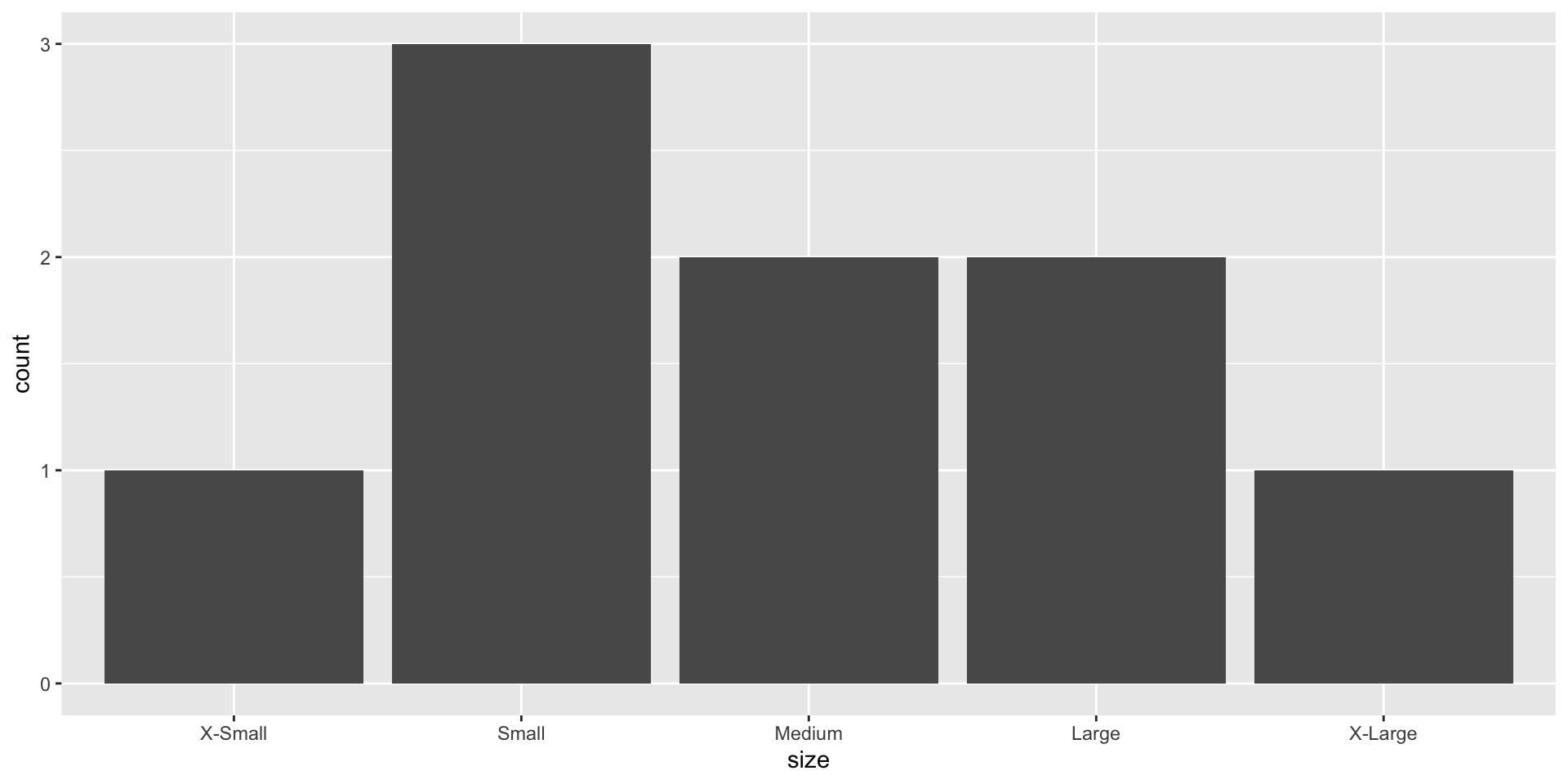
fct_reorder()
Reorder levels based on another variable
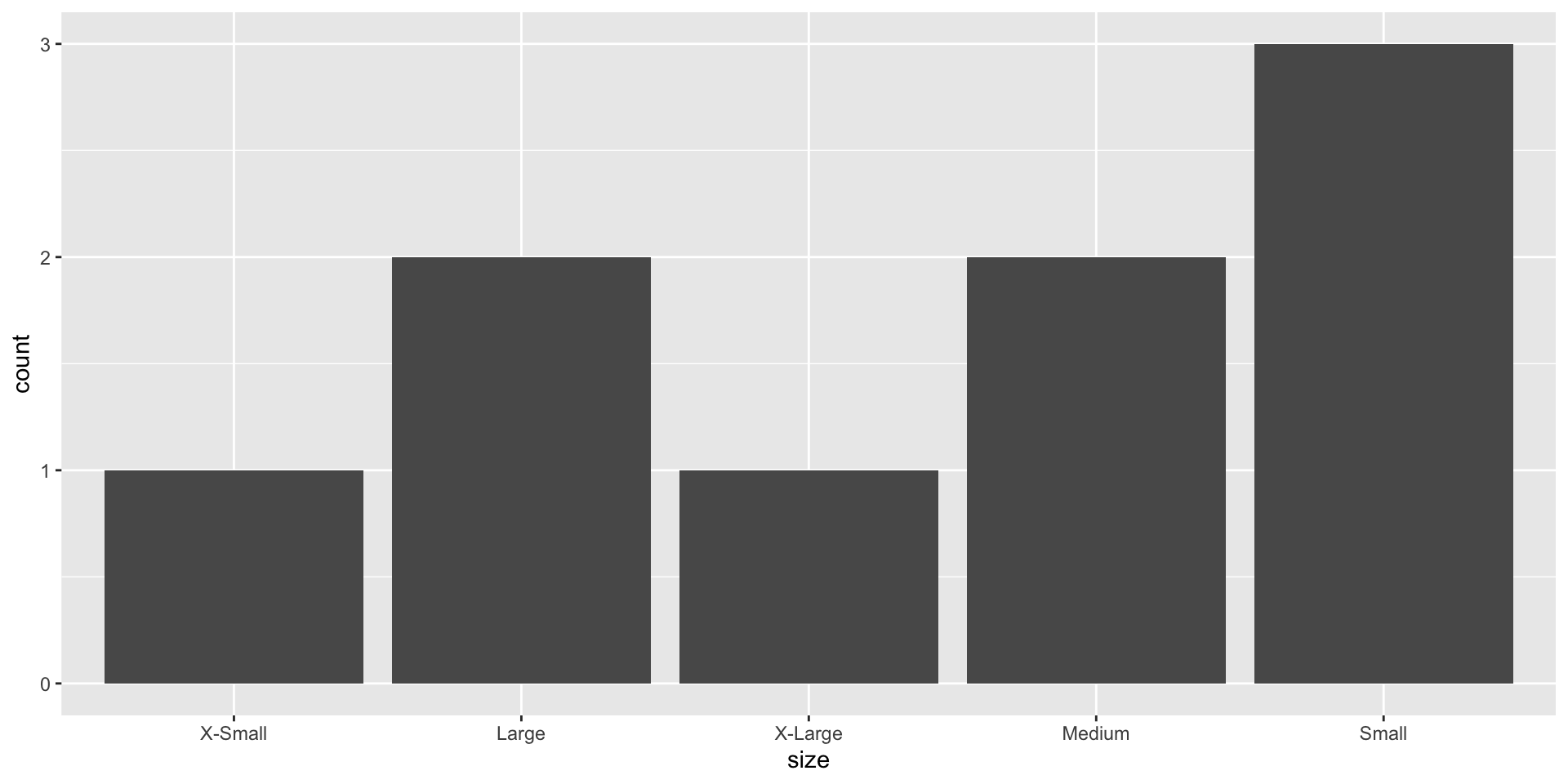
fct_other()
Lump some levels to “Other”
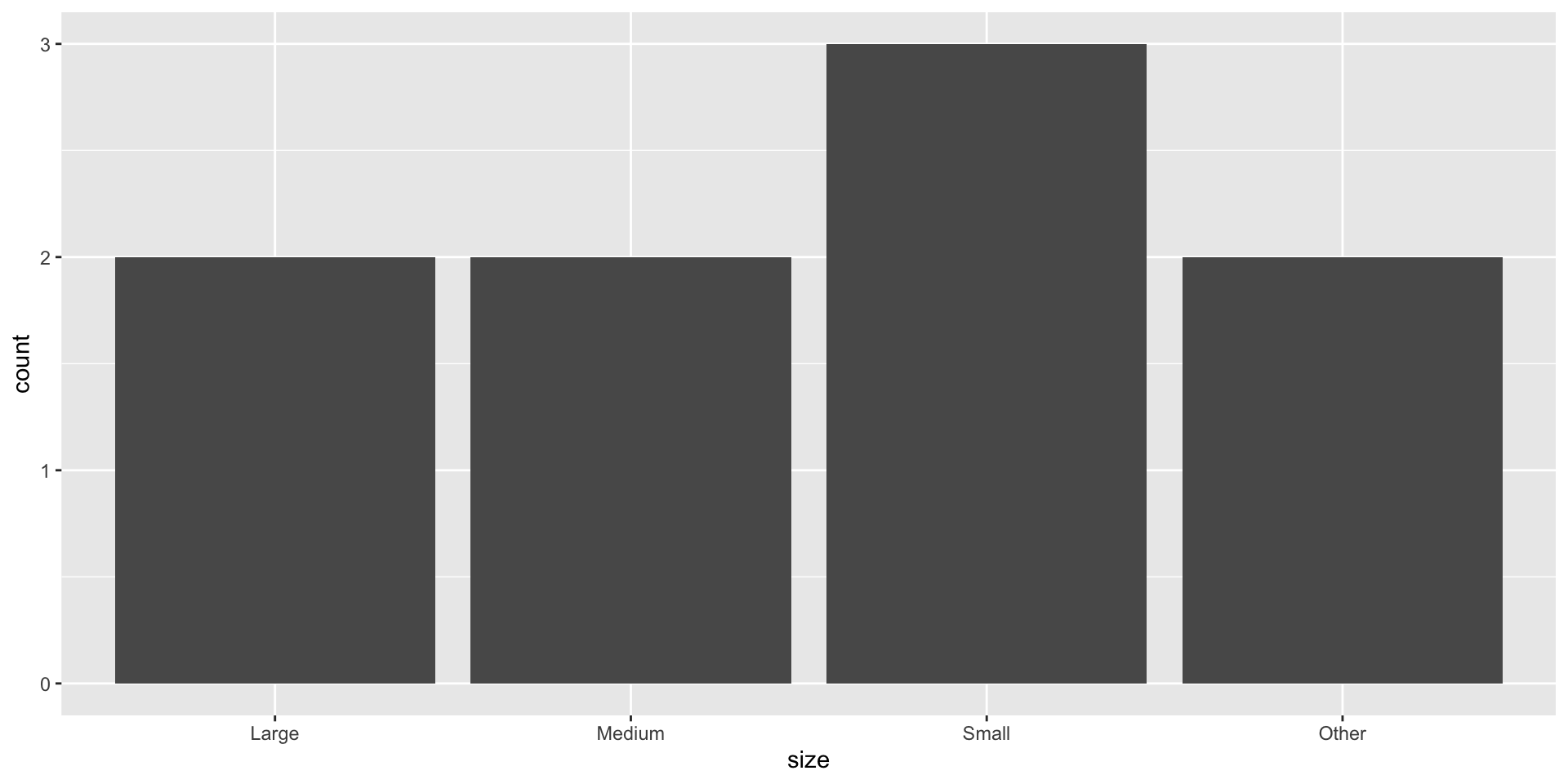
Pivoting and joining
Let’s visit https://www.garrickadenbuie.com/project/tidyexplain!