Web scraping
Lecture 13
Duke University
STA 199 - Fall 2022
10/13/22
Warm up
While you wait for class to begin…
- If you haven’t yet done so: Install a Chrome browser and the SelectorGadget extension:
- Clone your
ae-10project from GitHub, render your document, update your name, and commit and push.
Announcements
- Watch out for announcement on team assignments before Monday’s lab
- Start thinking about project ideas to bring to your team
- HW 3 is due at 11:59 on Thursday
Midterm feedback I
- Thank you to the 49 of you who filled it out!
- How would you change the class: Overwhelming response: More live coding
- Pace:
- 78% About right
- 6% Too fast
- 4% Too slow
- 12% No response
- Number of hours spent outside of class:
- Avg 5.5 hours (Expected ~6.25 hours)
- If you’re consistently spending less and not doing well, you should be putting more time in
- If you’re consistently spending more and feel like it’s not working, reach out for help
Midterm feedback II
- How are you learning best:
- AEs during class
- Assignments
- Videos
- TAs:
- Overwhelmingly positive!
- If you’re not making use of the TA resources, your peers think you should!
Midterm feedback III
General feedback:
Positive: Generally, people like the interactive nature of the class, the live coding aspect, and the topics
Constructive:
- Lessen overlap between prep materials – Can’t lessen since people learn differently, but I can annotate the overlap. You should also feel free to go through pieces at a faster pace if they feel redundant.
- Can be difficult to catch up on AEs if bits are missed – Ask on Slack or come by office hours, no need to wait for answer keys to be posted.
- Sometimes grading feels harsh – Ask for clarification on points taken if not provided and don’t hesitate to ask for a regrade if errors are made in grading.
- We haven’t done any statistics – All of this is (modern) statistics!
Web scraping
Scraping the web: what? why?
Increasing amount of data is available on the web
These data are provided in an unstructured format: you can always copy&paste, but it’s time-consuming and prone to errors
Web scraping is the process of extracting this information automatically and transform it into a structured dataset
Two different scenarios:
Screen scraping: extract data from source code of website, with html parser (easy) or regular expression matching (less easy).
Web APIs (application programming interface): website offers a set of structured http requests that return JSON or XML files.
Hypertext Markup Language
- Most of the data on the web is still largely available as HTML
- It is structured (hierarchical / tree based), but it’s often not available in a form useful for analysis (flat / tidy).
rvest
- The rvest package makes basic processing and manipulation of HTML data straight forward
- It’s designed to work with pipelines built with
|> - rvest.tidyverse.org
Core rvest functions
read_html()- Read HTML data from a url or character string (actually from the xml2 package, but most often used along with other rvest functions)html_element()/html_elements()- Select a specified element(s) from HTML documenthtml_table()- Parse an HTML table into a data framehtml_text()- Extract text from an elementhtml_text2()- Extract text from an element and lightly format it to match how text looks in the browserhtml_name()- Extract elements’ nameshtml_attr()/html_attrs()- Extract a single attribute or all attributes
Application exercise
Opinion articles in The Chronicle
- Go to https://www.dukechronicle.com/section/opinion
- Scroll to the bottom and choose page 1
- How many articles are on the page?
- Take a look at the URL. How can you change the number of articles displayed by modifying the URL? Try displaying 100 articles.
Goal
- Scrape data and organize it in a tidy format in R
- Perform light text parsing to clean data
- Summarize and visualze the data
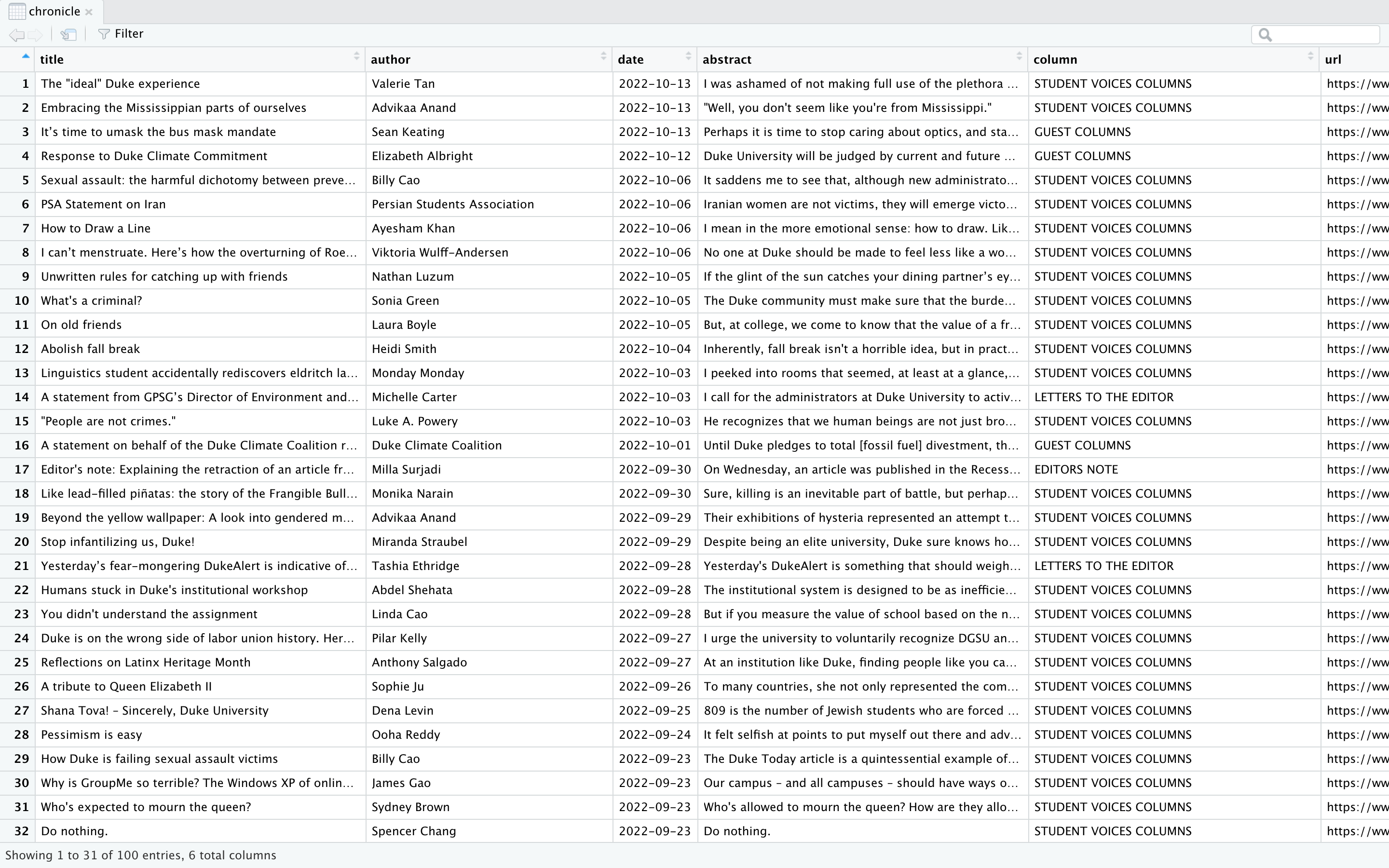
ae-10
- Go to the course GitHub org and find your
ae-10(repo name will be suffixed with your GitHub name). - Clone the repo in your container, open the Quarto document in the repo, and follow along and complete the exercises.
- Render, commit, and push your edits by the AE deadline – 3 days from today.
Recap
- Use the SelectorGadget identify tags for elements you want to grab
- Use rvest to first read the whole page (into R) and then parse the object you’ve read in to the elements you’re interested in
- Put the components together in a data frame (a tibble) and analyze it like you analyze any other data
A new R workflow
When working in a Quarto document, your analysis is re-run each time you knit
If web scraping in a Quarto document, you’d be re-scraping the data each time you knit, which is undesirable (and not nice)!
An alternative workflow:
- Use an R script to save your code
- Saving interim data scraped using the code in the script as CSV or RDS files
- Use the saved data in your analysis in your Quarto document
Web scraping considerations
Ethics: “Can you?” vs “Should you?”
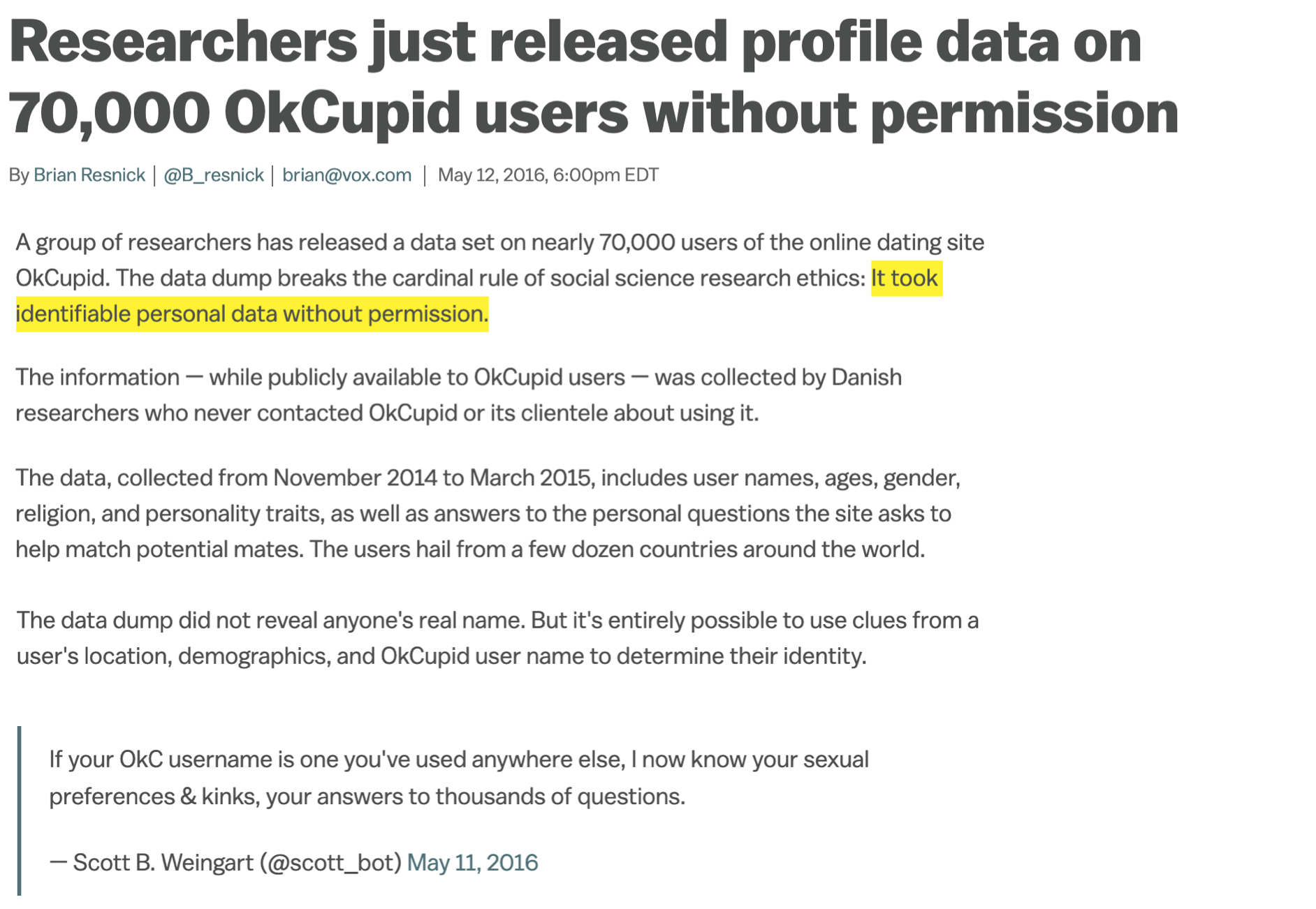
“Can you?” vs “Should you?”
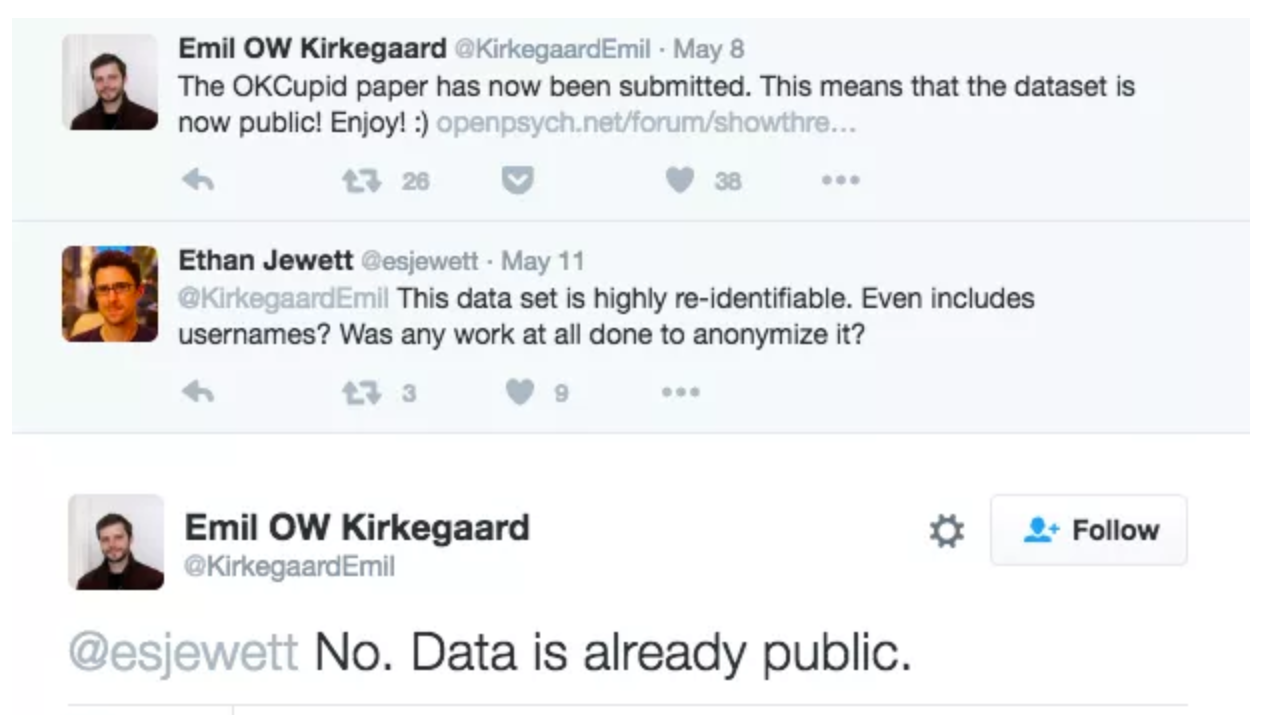
Challenges: Unreliable formatting
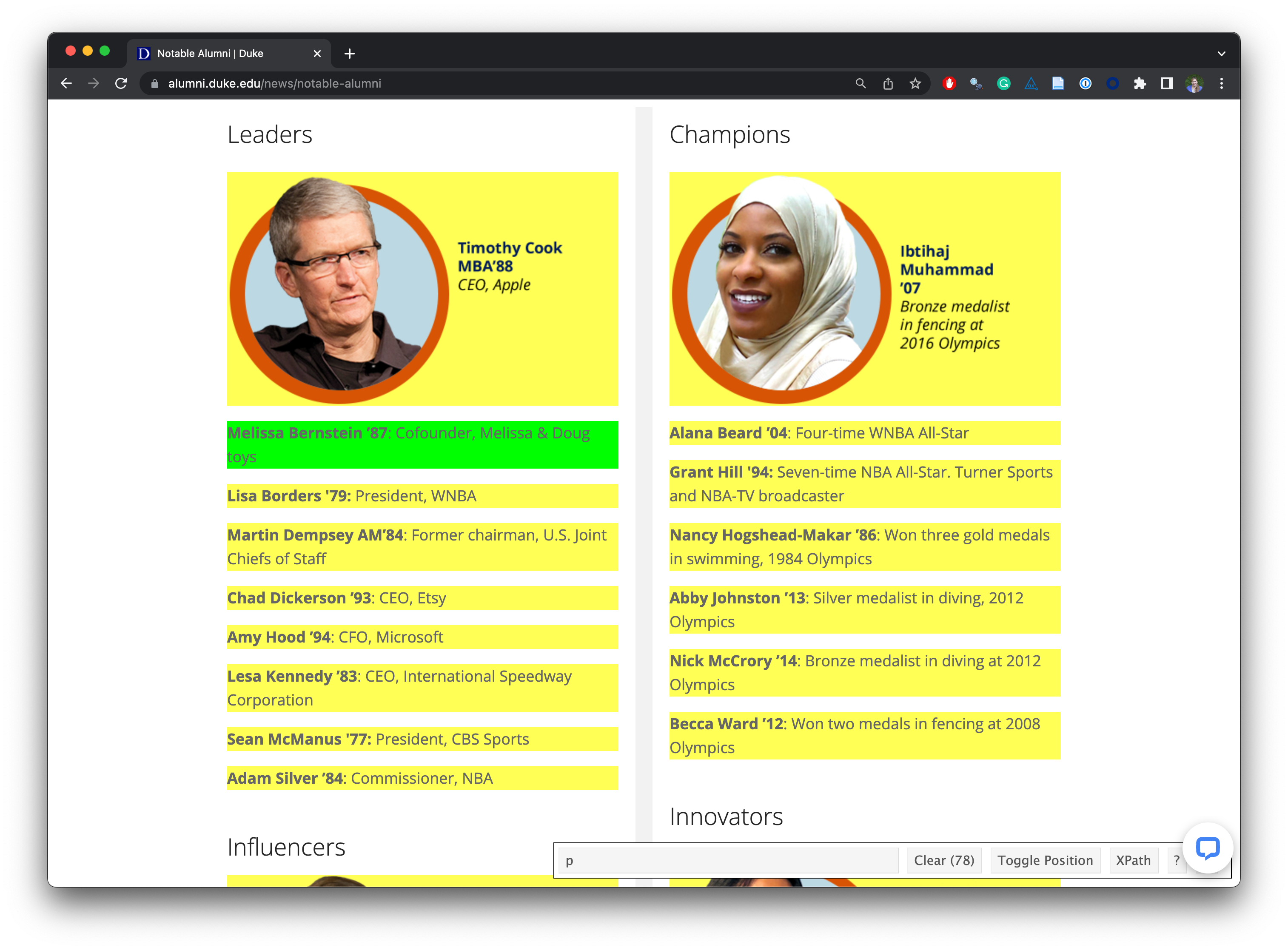
Challenges: Data broken into many pages
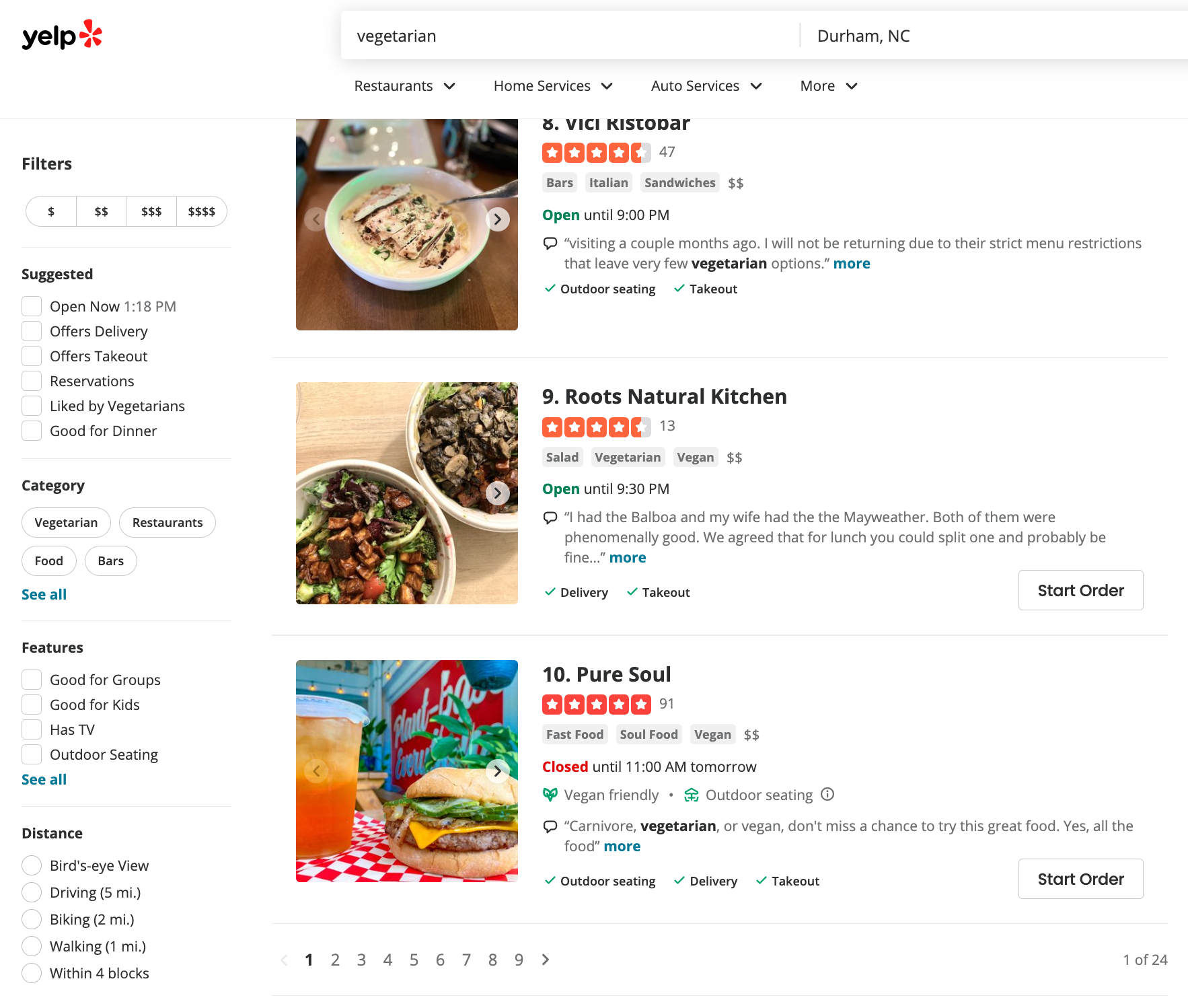
Workflow: Screen scraping vs. APIs
Two different scenarios for web scraping:
Screen scraping: extract data from source code of website, with html parser (easy) or regular expression matching (less easy)
Web APIs (application programming interface): website offers a set of structured http requests that return JSON or XML files

